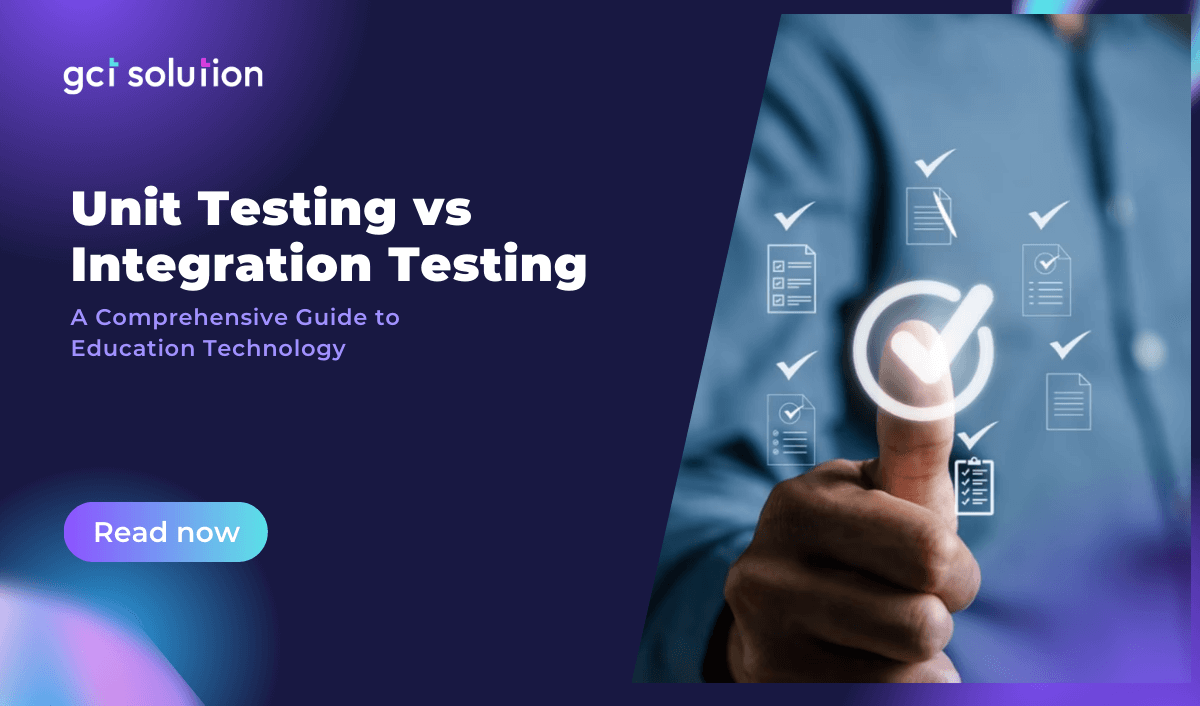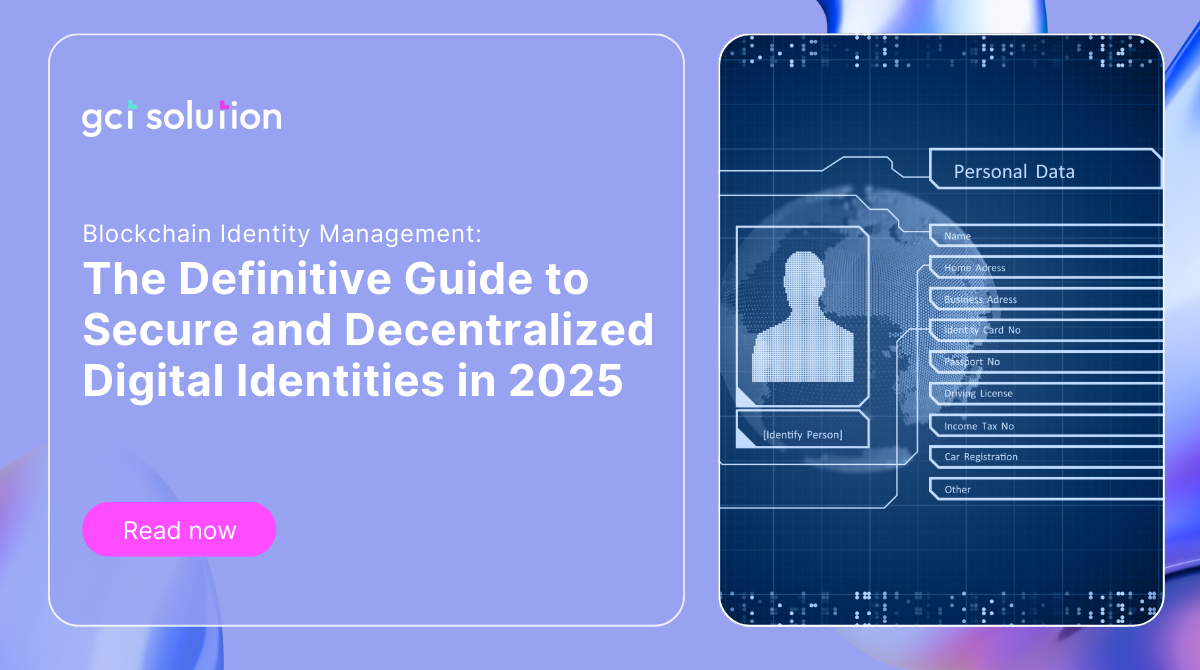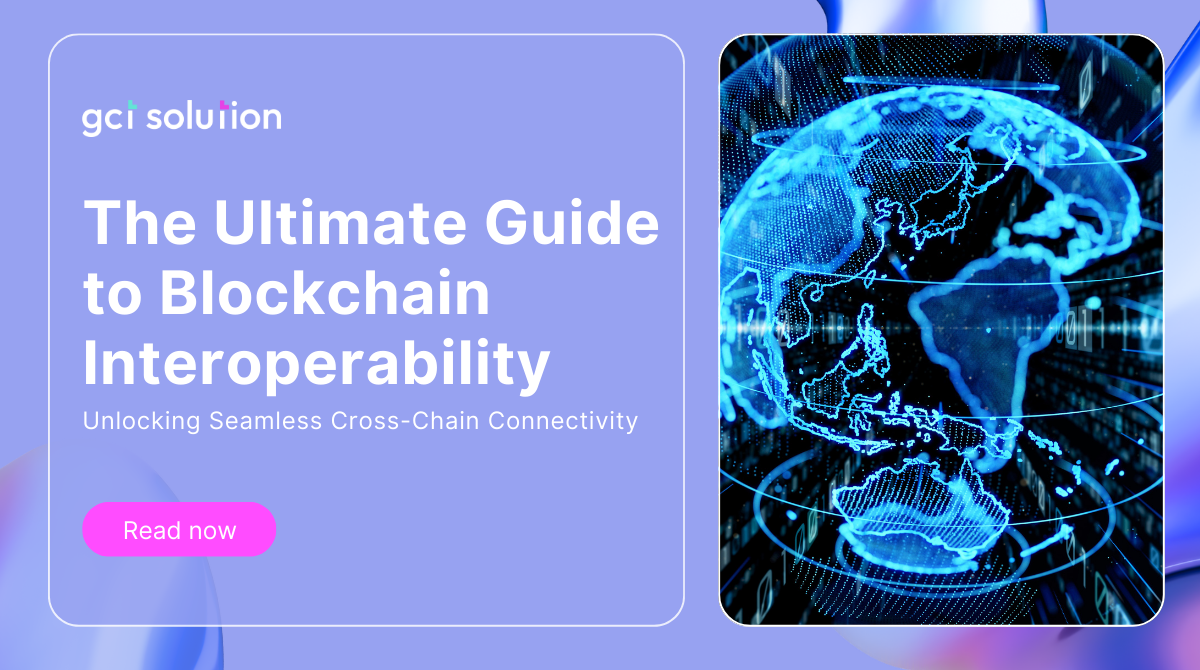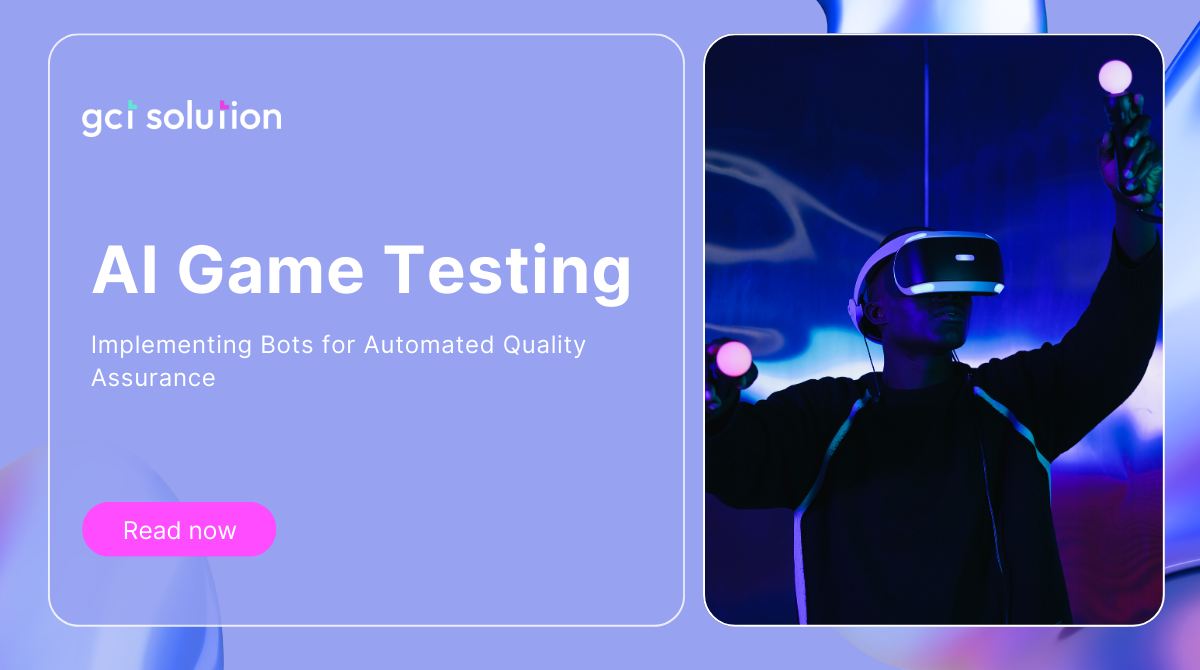Unit Testing vs Integration Testing: A Comprehensive Comparison
As a software developer, you're no stranger to the intricate dance between writing code and ensuring its flawless execution. But amidst the symphony of development, two testing methodologies stand tall: unit testing and integration testing. Understanding the nuances between these two approaches can help you to optimize your testing strategy and deliver top-notch software.
Definitions
Unit Testing
Definition: Unit testing involves testing individual components or units of a software application in isolation. Each unit, typically a function or method, is tested independently to ensure it performs as expected.
Objective and Scope: The primary goal of unit testing is to validate that each unit of the software performs correctly. It focuses on verifying the functionality of specific sections of code.
Common Tools:
- JUnit (Java)
- NUnit (C#)
- pytest (Python)
Integration Testing
Definition: Integration testing involves testing the interaction between different components or modules of a software application. It ensures that the integrated units work together as intended.
Objective and Scope: The main objective of integration testing is to identify issues that occur when units are combined. It focuses on the interaction between modules and the integration points.
Common Tools:
- Selenium (for web applications)
- Postman (for API testing)
- JUnit (for integration tests in Java)
You may also like this blog:
The Critical Role of Functional and Non-Functional Testing in Software Development
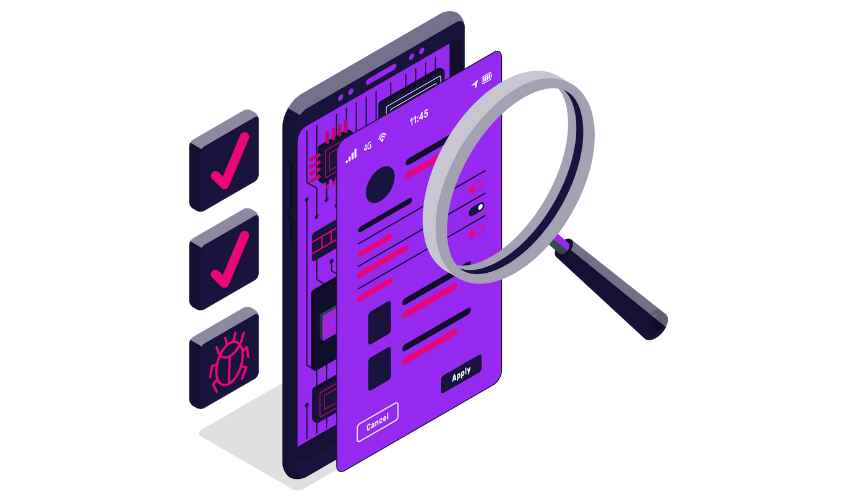
Purpose and Importance
Unit Testing
Detecting Bugs Early: Unit testing allows you to catch bugs early in the development process, reducing the cost and effort required to fix them later.
Ensuring Individual Component Quality: By testing individual units, you can ensure that each component meets its specifications and performs as expected.
Speed and Efficiency: Unit tests are typically fast and efficient, enabling quick feedback on code changes.
Real-World Statistics:
- IBM Study: The cost to fix an error found after product release is 4-5 times as much as one uncovered during design, and up to 100 times more than one identified in the maintenance phase.
Integration Testing
Validating Component Interaction: Integration testing ensures that different components or modules work together seamlessly, which is crucial for the overall functionality of the application.
Ensuring System Integration: It verifies that the integrated system meets the required specifications and that the components interact correctly.
Identifying Interface Issues: Integration tests help identify issues related to the interfaces between components, which may not be apparent during unit testing.
Real-World Statistics:
- NIST Research: Integration testing can identify up to 56% of system defects that might be missed during unit testing alone.
Key Differences
Focus
- Unit Testing: Focuses on testing individual components or units in isolation.
- Integration Testing: Focuses on testing the interaction between integrated components or modules.
Scope
- Unit Testing: Narrow scope, targeting specific functions or methods.
- Integration Testing: Broader scope, encompassing multiple components and their interactions.
Tools and Techniques
- Unit Testing Tools: JUnit, NUnit, pytest, etc.
- Integration Testing Tools: Selenium, Postman, JUnit for integration, etc.
Examples
Unit Testing Example:
# Python unit test example using pytest
def add(a, b):
return a + b
def test_add():
assert add(1, 2) == 3
assert add(-1, 1) == 0
Integration Testing Example:
// Java integration test example using JUnit
def add(a, b):
return a + b
def test_add():
assert add(1, 2) == 3
assert add(-1, 1) == 0
assertEquals(user.getUsername(), found.getUsername());
}
}
sertNotNull(found); assertEquals(user.getUsername(), found.getUsername()); } }
You may also like this article:
Offshore Software Testing Centre: A Comprehensive Guide
Practical Applications
When to Use Unit Testing
During Development: Unit tests are ideal during the development phase to ensure that individual components work correctly before they are integrated.
For Regression Testing: Unit tests can be used to quickly check that code changes do not introduce new bugs.
When to Use Integration Testing
After Unit Testing: Integration tests should be conducted after unit testing to ensure that the individual components work well together.
For End-to-End Scenarios: Integration tests are suitable for validating end-to-end scenarios where multiple components interact.
Case Studies
Unit Testing in Agile Development:
- Scenario: An Agile development team implements unit testing to ensure rapid feedback on code changes.
- Outcome: The team experiences a significant reduction in bug reports during later stages of development, leading to a smoother release process.
Integration Testing in Microservices Architecture:
- Scenario: A company adopts microservices architecture and uses integration testing to validate the interactions between services.
- Outcome: The company identifies and resolves several critical interface issues early, improving the stability and reliability of the application.
Real-World Examples:
Example 1: Unit Testing at Google
Scenario: Google, with its large and complex codebase, employs extensive unit testing to maintain code quality and reliability.
Outcome: By integrating unit tests into their CI pipeline, Google ensures rapid feedback and reduces the number of bugs making it into production.
Example 2: Integration Testing at Netflix
Scenario: Netflix uses microservices architecture, which requires thorough integration testing to ensure seamless service interactions.
Outcome: Netflix's robust integration testing framework helps identify and fix issues between microservices, ensuring a smooth user experience even with frequent updates.
Example 3: Hybrid Approach at Etsy
Scenario: Etsy combines unit and integration testing to maintain high-quality code and user experience.
Outcome: This hybrid approach has helped Etsy improve code quality and reduce post-release defects, enhancing overall user satisfaction.
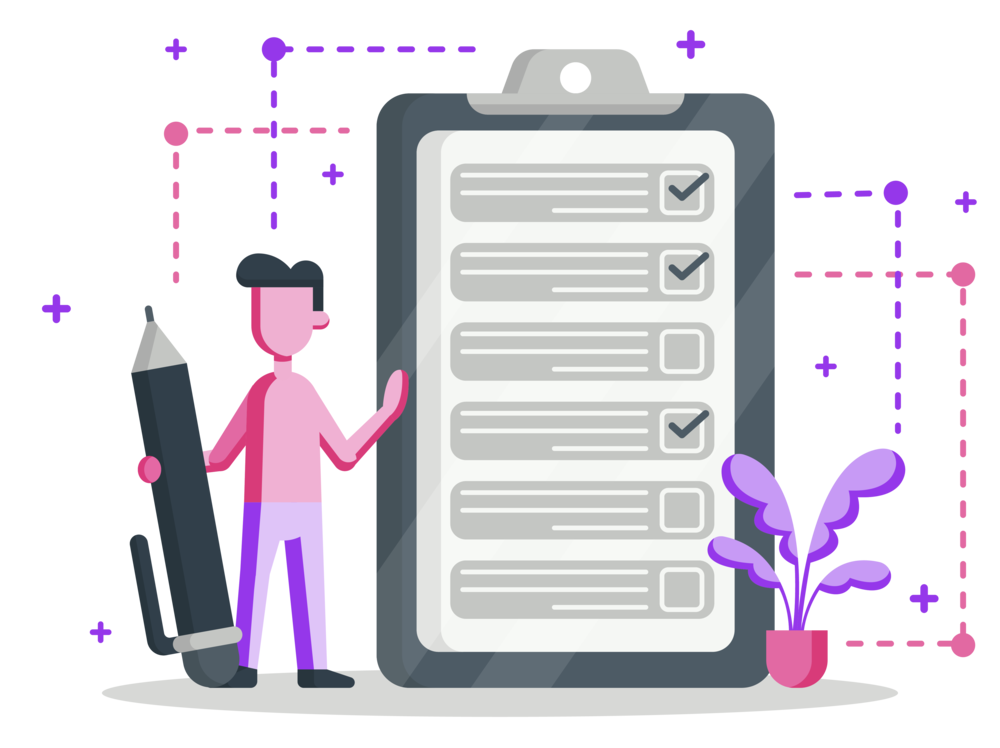
Best Practices
Unit Testing
Writing Clear and Concise Tests: Ensure that each test case is clear and concise, focusing on a single functionality.
Mocking Dependencies: Use mocking frameworks to simulate dependencies and isolate the unit being tested.
Continuous Integration Integration: Integrate unit tests into your continuous integration (CI) pipeline to automatically run tests on code changes.
Integration Testing
Ensuring Environment Parity: Ensure that the testing environment closely matches the production environment to catch environment-specific issues.
Automating Integration Tests: Automate integration tests to ensure they are run regularly and consistently.
Using Stubs and Drivers: Use stubs and drivers to simulate interactions with external systems and components.
Common Challenges and Solutions
Unit Testing Challenges
Test Maintenance: Keeping unit tests up to date with code changes can be challenging. Regularly review and refactor tests to maintain their relevance.
Over-Mocking: Excessive use of mocks can lead to tests that do not accurately reflect real-world scenarios. Use mocks judiciously and prefer real instances where feasible.
Integration Testing Challenges
Complexity of Test Setup: Setting up integration tests can be complex, especially in environments with numerous dependencies. Use configuration management tools to simplify the setup process.
Managing Test Data: Managing test data for integration tests can be difficult. Use test data management tools to create, manage, and clean up test data efficiently.
Solutions
Strategies to Overcome Common Issues:
- Implement a test-first approach to design tests before writing code.
- Use automated testing frameworks and tools to streamline the testing process.
- Regularly review and update test cases to ensure they remain relevant and effective.
Advanced Insights
Hybrid Testing Approaches
Combining Unit and Integration Testing: Employ a hybrid approach that combines unit and integration testing to leverage the strengths of both methodologies. This approach can enhance test coverage and improve the overall quality of your application.
Test Automation Strategies: Develop a robust test automation strategy that includes both unit and integration tests. Use CI/CD pipelines to automate the execution of tests and ensure timely feedback on code changes.
Emerging Trends
Shift-Left Testing: Shift testing to the left in the development lifecycle by incorporating testing early and often. This practice helps identify and resolve issues sooner, reducing the cost and impact of defects.
Microservices Testing: In microservices architectures, consider using contract testing and service virtualization to ensure reliable interactions between services.
Expert Opinions
Insights from GCT Solution’s Experts: We emphasize the importance of balancing unit and integration testing to achieve comprehensive test coverage. They advocate for continuous learning and adaptation of testing practices to keep pace with evolving technologies and methodologies.
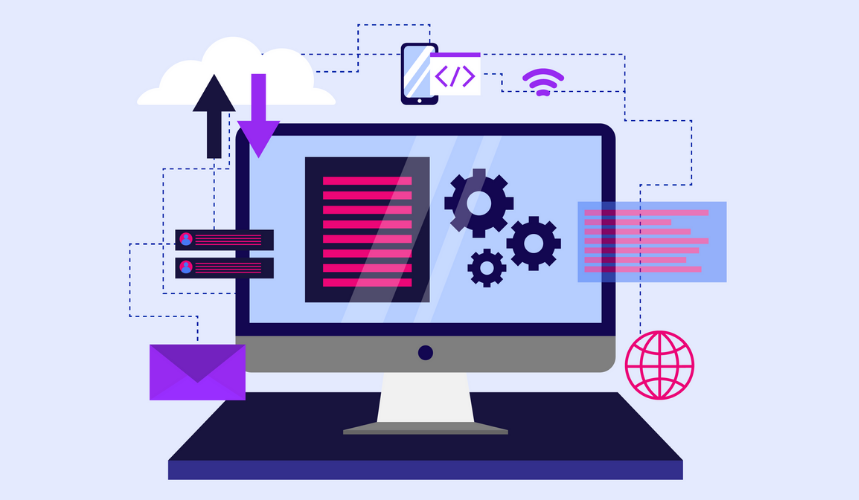
Final Thoughts
Choosing the right testing strategy is crucial for delivering high-quality software. By leveraging the strengths of both unit testing and integration testing, you can ensure that your application is robust, reliable, and ready for production. For an even more effective testing strategy, consider partnering with GCT Solution, which integrates advanced testing methodologies and tools to streamline your testing process and enhance software quality.
If you are seeking a seasoned IT provider, GCT Solution is the ideal choice. With 3 years of expertise, we specialize in Mobile App , Web App, System Development, Blockchain Development and Testing Services. Our 100+ skilled IT consultants and developers can handle projects of any size. Having successfully delivered over 50+ solutions to clients worldwide, we are dedicated to supporting your goals. Reach out to us for a detailed discussion, confident that GCT Solution is poised to meet all your IT needs with tailored, efficient solutions.